Description & Screenshots
Download Software for Windows
Download the latest version of Rapid-Mosaic here. It is included in the installation package of the Foto-Mosaik-Edda software, currently available only in German and for Windows.
The program comes with an installer that conveniently installs it on your hard drive. If you no longer need the program, you can easily remove it with the included uninstaller.
Create Mosaic Image
Rapid-Mosaic offers a very user-friendly interface. You only need to provide four details to create a mosaic image:
- The input image from which the mosaic image will be created.
- The print size. Based on this information, Rapid-Mosaic automatically determines the correct resolution, number of mosaic tiles, etc.
- The folder with the images to create the mosaic image. The more images available, the better the mosaic effect.
- The project file *.rap where the calculation results should be saved.
The calculation can then be started.
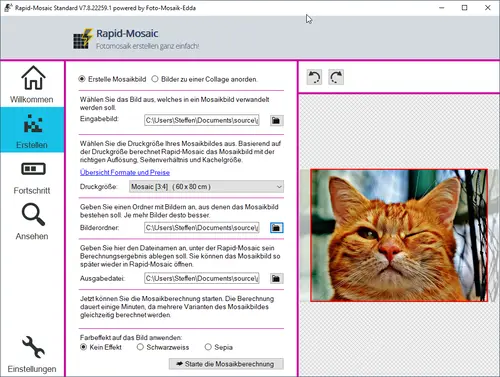
Image Preview with Selection
After the calculation is complete, the mosaic image preview will load. You can zoom into the mosaic image here. A print view can also be activated. In the print view, the size of the mosaic image is displayed on the computer monitor as it will appear on the poster/canvas later.
In the preview, various mosaic types such as Classic, Parquet, Chaos, or Detail can also be selected. The tile size and blending with the original image can be adjusted with a slider. The mosaic image does not need to be recalculated because different variants of the mosaic image have already been generated in advance.
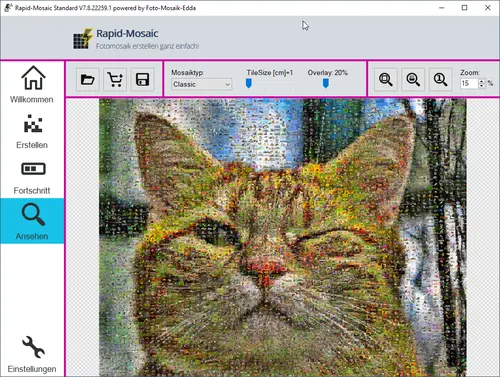
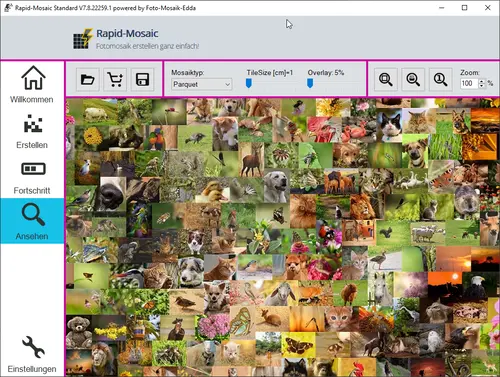
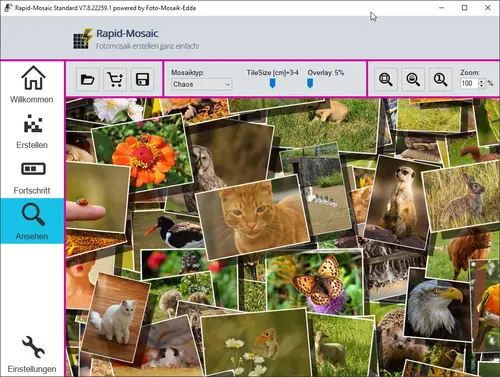
Settings
In the settings, professional users can configure which variants, sizes, and blends Rapid-Mosaic should calculate.
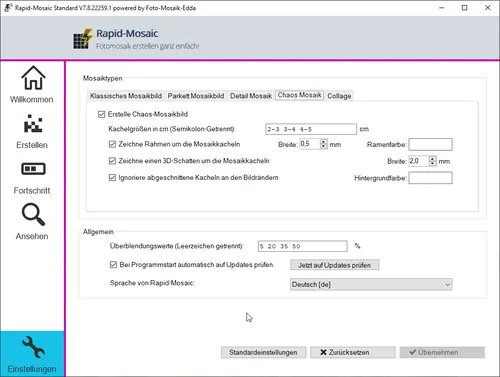
Customer Reviews
Very satisfied
I have already ordered a mosaic picture on Alu-Dibond twice and everything has always been great. The material is light and the quality is very good. The software for creating the mosaic picture is very easy to use, and it immediately calculates different versions. It takes a bit of time and sometimes doesn't work immediately, in which case just let it recalculate. Afterwards, you have a very good preview and can view the picture in different mosaic types, adjust the size of the small pictures and the overlay of the actual picture so that it suits you. Additionally, you are informed by email when the picture goes into production and is shipped. So I was always well informed, and the picture was also very well packaged.
I am completely satisfied and would order a picture from "rapidmosaic" again at any time.
Thanks to the team and the great work.
Marion
Print Photo Mosaic [Software] Dibond 60x40cm
Very satisfied the second time as well
I created a mosaic for the second time and I was very satisfied with the result again. A great alternative to a photo book!
Katherina
Photo Mosaic [Online] as Download
Flawless software, great execution, very good shipping packaging, price is not cheap, but okay
The software is easy to use and the image rendering takes a few minutes, but that's absolutely okay. The execution is very good and doesn't take too long, which is certainly okay. The shipping packaging is practical and environmentally friendly.
The price is not cheap, but okay, as the result is absolutely satisfactory.
Overall, everything worked out and the surprise for the recipient was successful.
Stefan
Print Photo Mosaic [Software] Framed Poster (wood, white) 50x70cm







